Today, I’m going to show you a project I’ve been working on the last days.
It is now more than two years that I came back to Linux. I tried Manjaro first, then moved to Arch. And at first I used KDE Plasma as my desktop environment, but I’ve always been curious about using a standalone tiling window manager, so a few months ago I took that step and tried bspwm and i3.
Now, bspwm has become my favorite WM. I really like its architecture (binary space partitioning-based algorithm, dedicated socket…), its simplicity (it’s just a WM, nothing else), its scriptability (bspc provides a lot of useful commands, and the subscribe command is really helpful)…
However, there is a feature that I liked from i3 that is missing in bspwm: tabbed layouts, which is a really useful feature for many workflows.
A few months ago I knew about tabbed, a tool from suckless to create tabbed containers in X environments, and saw this script which helps to integrate it into any WM.
Now, since lately I’ve been interested in bash scripting, I decided to rewrite that script and add more features and workarounds to bugs, and the result is quite usable!
Features
- Adds tabbed layouts to bspwm.
- Each tabbed container handles multiple windows, but not any more tabbed containers.
- Automatically attach new windows to tabbed containers.
bsptab in action!
tabc createcommand

Open a Chromium window, create a tabbed container using a keyboard shortcut and open new windows as tabs.
tabc attachcommand
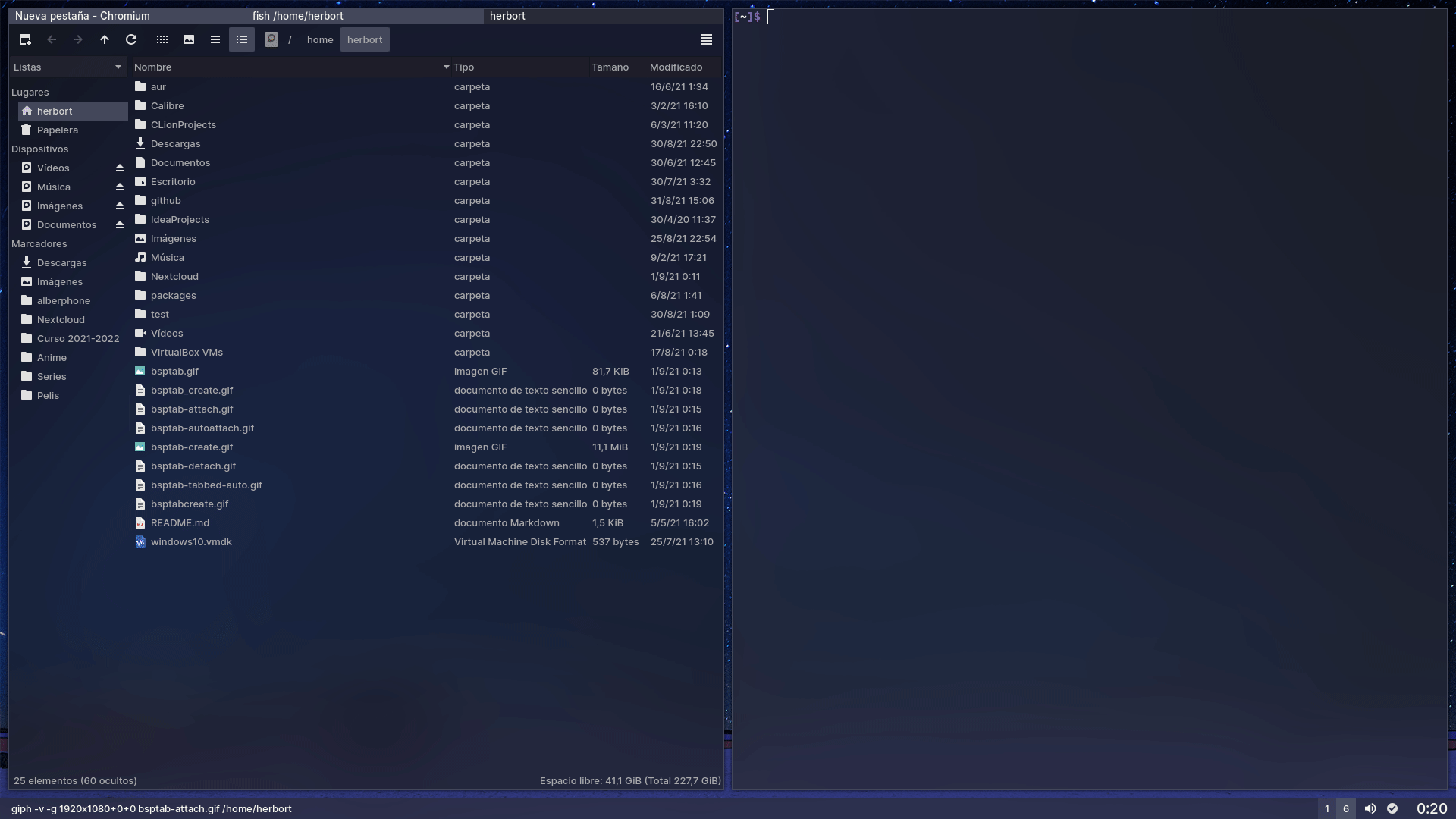
Attach window (right) to a tabbed container (left) using a keyboard shortcut.
tabc detachcommand
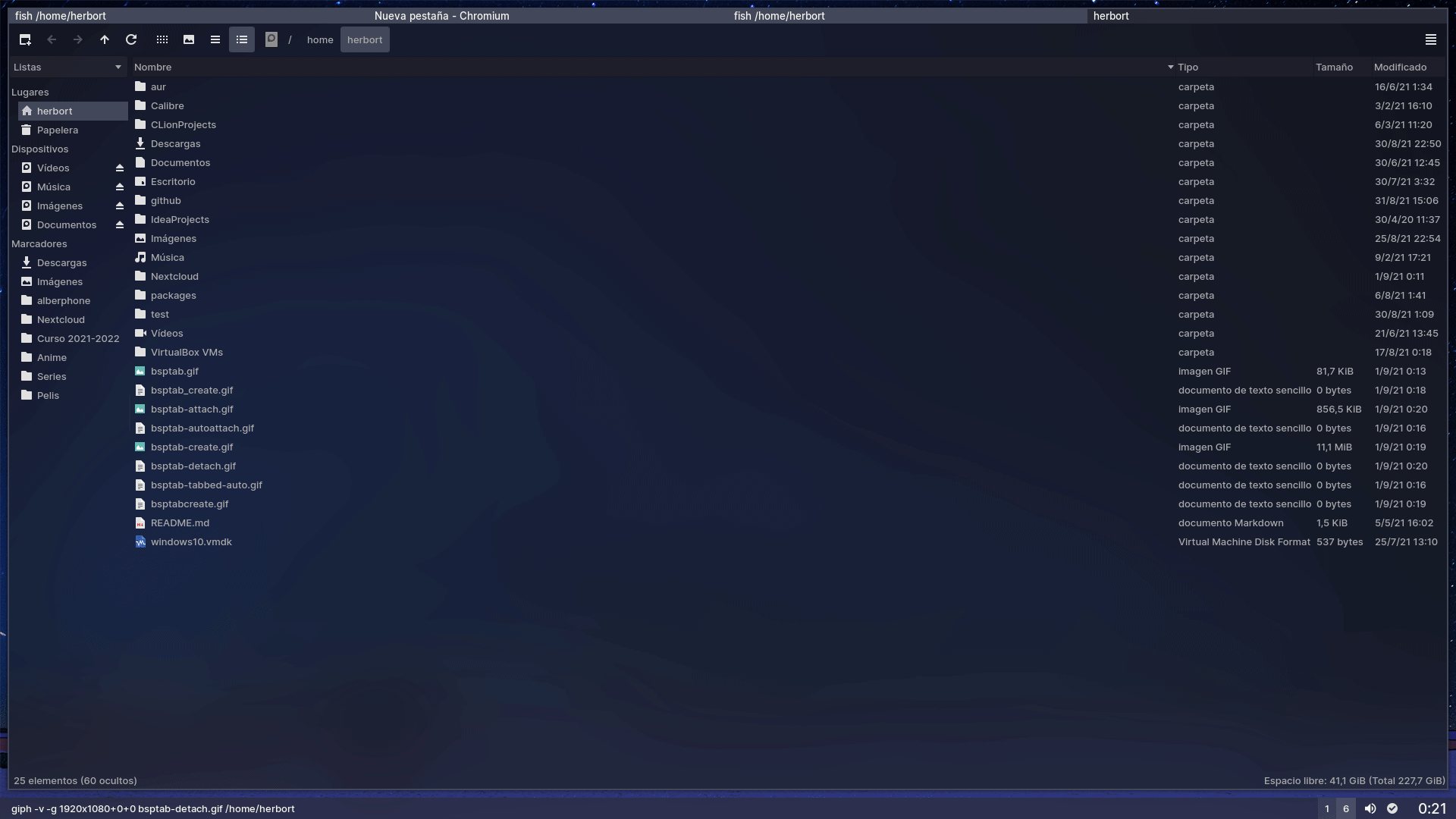
Detach a couple of windows from a tabbed container and then combine them to create a new container(again, using keyboard shortcuts).
tabc autoattachcommand
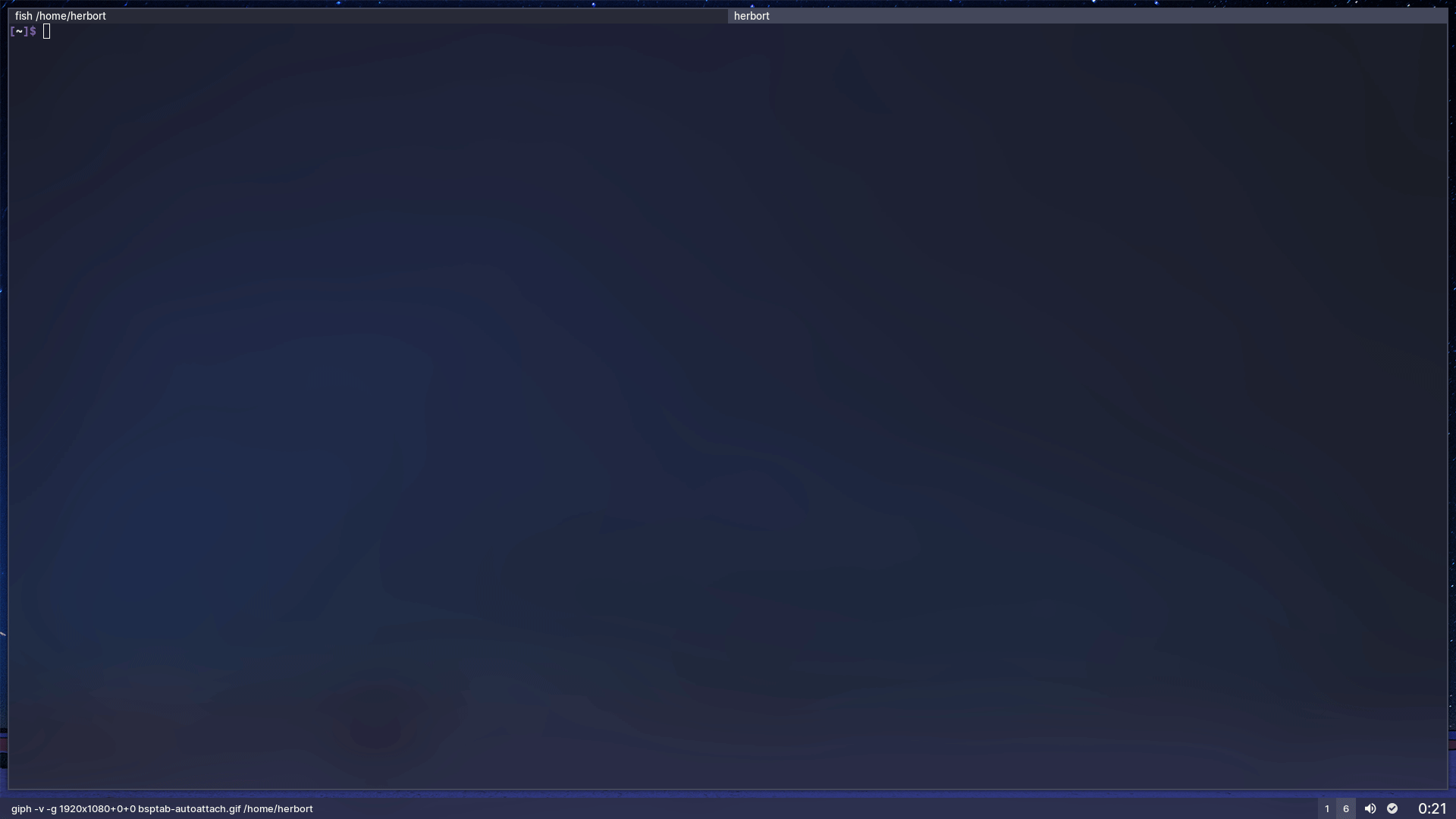
Toggle autoattach function using a keyboard shortcut: first, it is enabled, so new windows appear as tabs; then, it is disabled, so new windows are placed as usual.
tabbed-autoscript

Open an instance of pcmanfm-qt, and a tabbed container is automatically created, so every new window opened is added as a tab.
Find out more
I hope you like my project! :)
If you find it interesting, feel free to try it and please report any bugs you find, and let me know about any new features you’d like to see.
Also, I am not a bash expert at all, so if you think any part of the code should be rewritten in a better way, let me know as well!
I created a post in the r/bspwm subreddit, so, if you prefer, leave a comment there.
